What are API Nodes?
API Nodes are a set of special nodes that connect to external API services, allowing you to use closed-source or third-party hosted AI models directly in your ComfyUI workflows. These nodes are designed to seamlessly integrate the capabilities of external models while maintaining the open-source nature of ComfyUI’s core. Currently supported models include:- Black Forest Labs: Flux 1.1[pro] Ultra, Flux .1[pro], Flux .1 Kontext Pro, Flux .1 Kontext Max
- Google: Veo2, Gemini 2.5 Pro, Gemini 2.5 Flash
- Ideogram: V3, V2, V1
- Kling: 2.0, 1.6, 1.5 & Various Effects
- Luma: Photon, Ray2, Ray1.6
- MiniMax: Text-to-Video, Image-to-Video
- OpenAI: o1, o1-pro, o3, gpt-4o, gpt-4.1, gpt-4.1-mini, gpt-4.1-nano, DALL·E 2, DALL·E 3, GPT-Image-1
- PixVerse: V4 & Effects
- Pika: 2.2
- Recraft: V3, V2 & Various Tools
- Rodin: 3D Generation
- Stability AI: Stable Image Ultra, Stable Diffusion 3.5 Large, Image Upscale
- Tripo: v1-4, v2.0, v2.5
Prerequisites for Using API Nodes
To use API Nodes, the following requirements must be met:1. ComfyUI Version Requirements
Please update your ComfyUI to the latest version, as we may add more API support in the future, and corresponding nodes will be updated, so please keep your ComfyUI up to date.2. Account and Credits Requirements
You need to be logged into your ComfyUI with a Comfy account and have a credit balance of credits greater than 0. Log in viaSettings -> User:
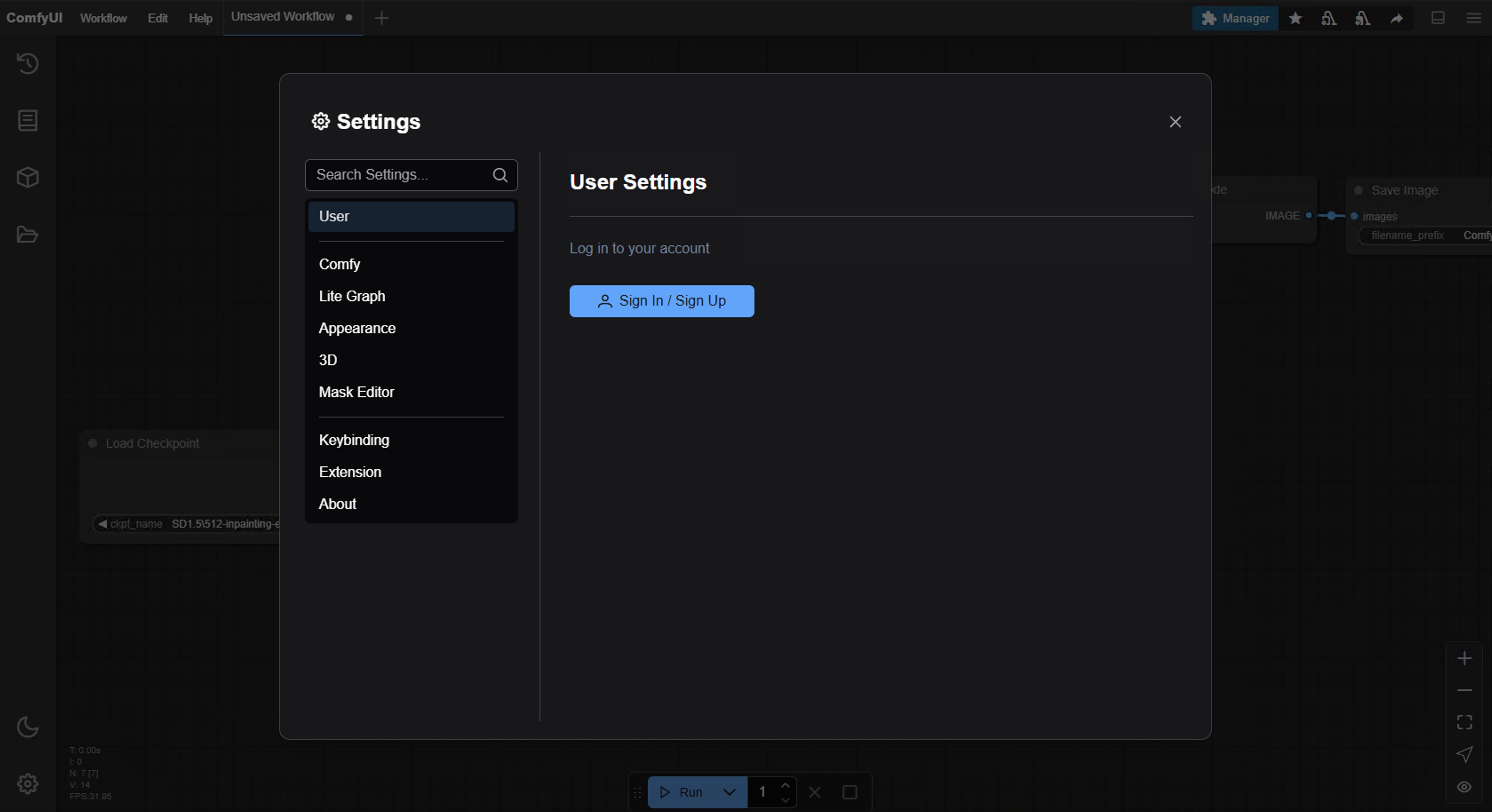 Go to
Go to Settings -> Credits to purchase credits
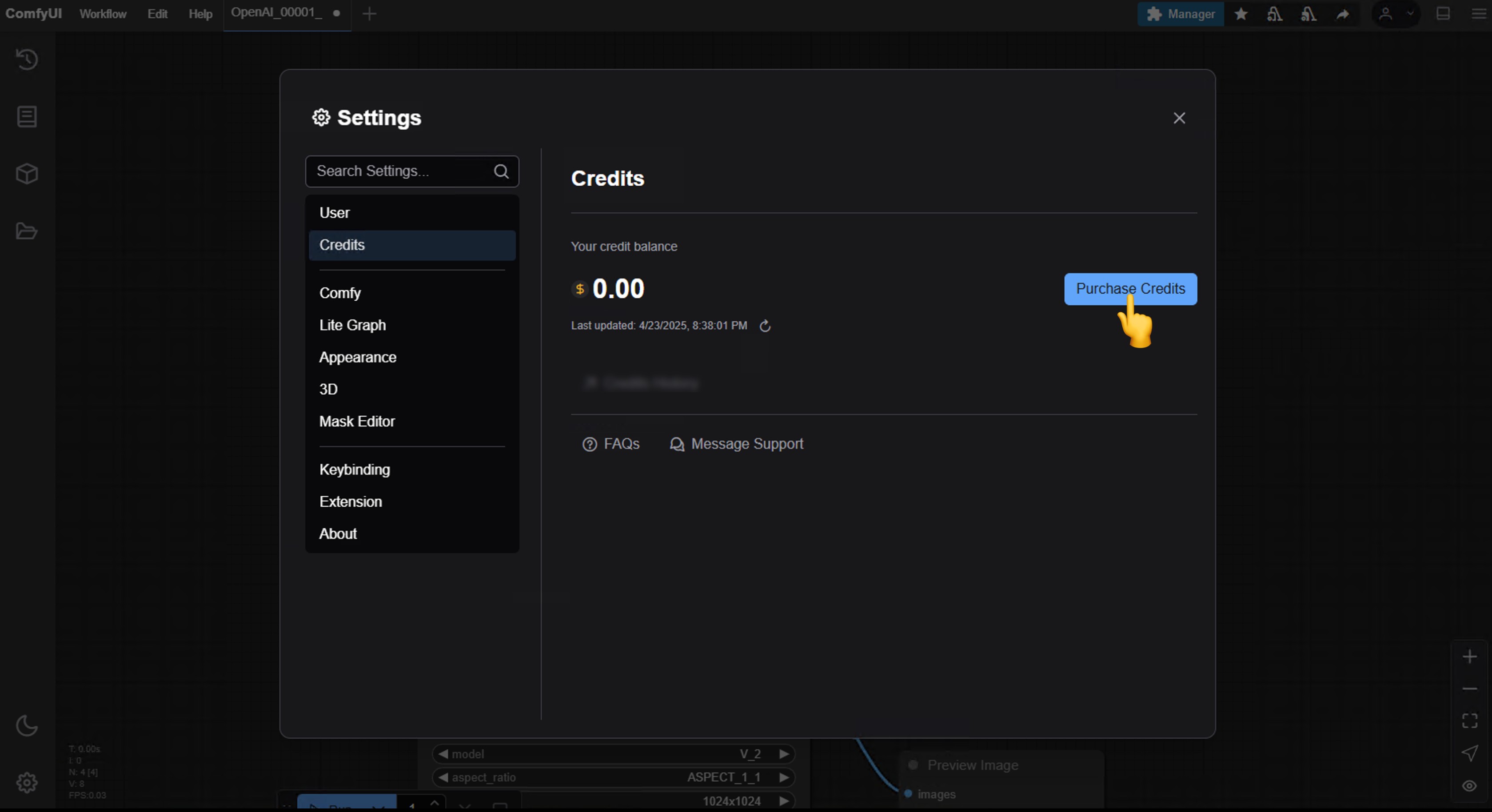 Please refer to the corresponding documentation for account and credits to ensure this requirement:
Please refer to the corresponding documentation for account and credits to ensure this requirement:
- Comfy account: Find the
Usersection in the settings menu to log in. - Credits: After logging in, the settings interface will show a credits menu where you can purchase credits. We use a prepaid system, so there will be no unexpected charges.
3. Network Environment Requirements
API access requires that your current requests are based on a secure network environment. The current requirements for API access are as follows:- The local network only allows access from
127.0.0.1orlocalhost, and you can directly use the login function. - If you are accessing from a local area network or a website that is not on the whitelist, please log in with an API Key. Please refer to Log in with an API Key.
- You should be able to access our API service normally (in some regions, you may need to use a proxy service).
- Access should be carried out in an
httpsenvironment to ensure the security of the requests.
Accessing in an insecure context poses significant risks, which may result in the following consequences:
- Authentication may be stolen, leading to the leakage of your account information.
- Your account may be maliciously used, resulting in financial losses.
4. Using the Corresponding Nodes
Add to Workflow: Add the API node to your workflow just like you would with other nodes. Run: Set the parameters and then run the workflow.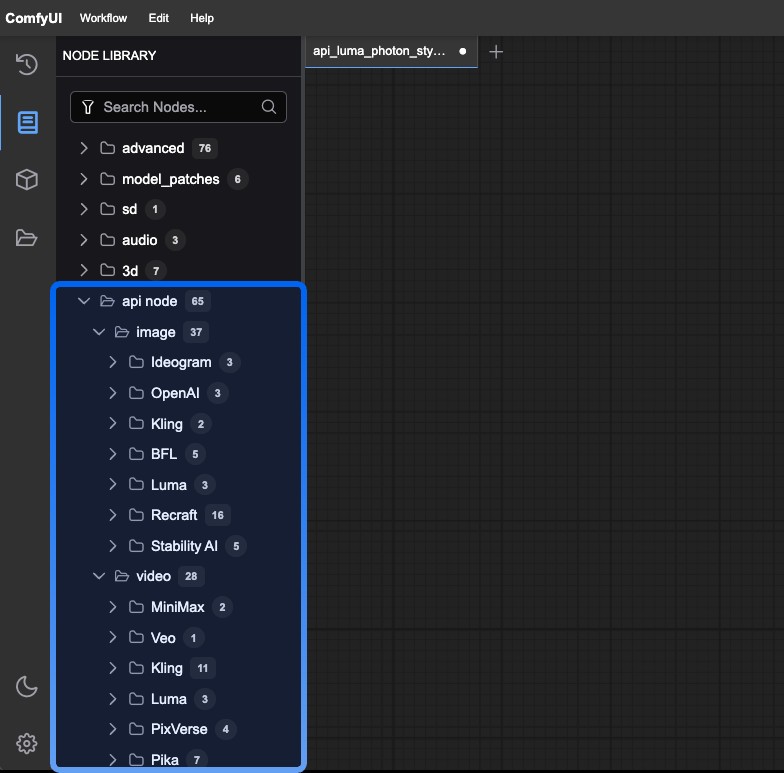
Log in with API Key on non-whitelisted websites
Currently, we have set up a whitelist to restrict the websites where you can log in to your ComfyUI account. If you need to log in to your ComfyUI account on some non-whitelisted websites, please refer to the account management section to learn how to log in using an API Key. In this case, the corresponding website does not need to be on our whitelist.Account Management
Learn how to log in with ComfyUI API Key
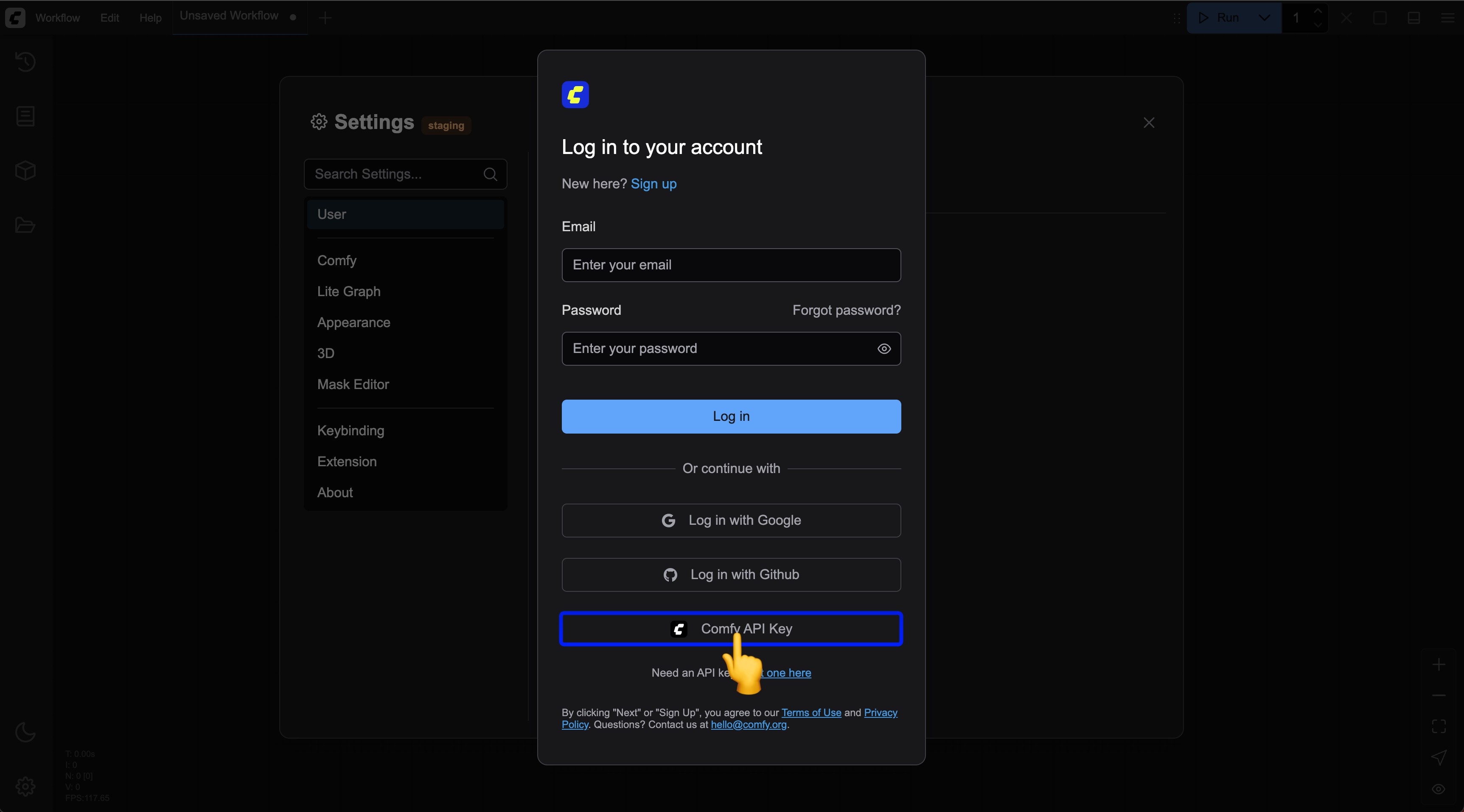
Use ComfyUI API Key Integration to call paid model API nodes
Currently, we support accessing our services through ComfyUI API Key Integration to call paid model API nodes. Please refer to the API Key Integration section to learn how to use API Key Integration to call paid model API nodes.API Key Integration
Please refer to the API Key Integration section to learn how to use API Key Integration to call paid model API nodes
Advantages of API Nodes
API Nodes provide several important advantages for ComfyUI users:- Access to closed-source models: Use state-of-the-art AI models without having to deploy them yourself
- Seamless integration: API nodes are fully compatible with other ComfyUI nodes and can be combined to create complex workflows
- Simplified experience: No need to manage API keys or handle complex API requests
- Controlled costs: The prepaid system ensures you have complete control over your spending with no unexpected charges
Pricing
API Node Pricing
Please refer to the pricing page for the corresponding API pricing
About Open Source and Opt-in
It’s important to note that API Nodes are completely optional. ComfyUI will always remain fully open-source and free for local users. API nodes are designed as an “opt-in” feature, providing convenience for those who want access to external SOTA (state-of-the-art) models.Use Cases
A powerful application of API Nodes is combining the output of external models with local nodes. For example:- Using GPT-Image-1 to generate a base image, then transforming it into video with a local
wannode - Combining externally generated images with local upscaling or style transfer nodes
- Creating hybrid workflows that leverage the advantages of both closed-source and open-source models
FAQs
Why can't I find the API nodes?
Why can't I find the API nodes?
Please update your ComfyUI to the latest version (the latest commit or the latest desktop version).
We may add more API support in the future, and the corresponding nodes will be updated, so please keep your ComfyUI up to date.
Why can't I use / log in to the API Nodes?
Why can't I use / log in to the API Nodes?
API access requires that your current request is based on a secure network environment. The current requirements for API access are as follows:
- The local network only allows access from
127.0.0.1orlocalhost, which may mean that you cannot use the API Nodes in a ComfyUI service started with the--listenparameter in a LAN environment. - Able to access our API service normally (a proxy service may be required in some regions).
- Your account does not have enough credits.
Why can't I use API node even after logging in, or why does it keep asking me to log in while using?
Why can't I use API node even after logging in, or why does it keep asking me to log in while using?
- Currently, only
127.0.0.1orlocalhostaccess is supported. - Ensure your account has enough credits.
Can API Nodes be used for free?
Can API Nodes be used for free?
API Nodes require credits for API calls to closed-source models, so they do not support free usage.
How to purchase credits?
How to purchase credits?
Please refer to the following documentation:
- Comfy Account: Find the
Usersection in the settings menu to log in. - Credits: After logging in, the settings interface will show the credits menu. You can purchase credits in
Settings→Credits. We use a prepaid system, so there will be no unexpected charges. - Complete the payment through Stripe.
- Check if the credits have been updated. If not, try restarting or refreshing the page.
Are unused credits refundable?
Are unused credits refundable?
Currently, we do not support refunds for credits.
If you believe there is an error resulting in unused balance due to technical issues, please contact support.
Can credits go negative?
Can credits go negative?
Credits cannot go negative, so please ensure you have enough credits before making the corresponding API calls.
Where can I check usage and expenses?
Where can I check usage and expenses?
Please visit the Credits menu after logging in to check the corresponding credits.
Is it possible to use my own API Key?
Is it possible to use my own API Key?
Currently, the API Nodes are still in the testing phase and do not support this feature yet, but we have considered adding it.
Do credits expire?
Do credits expire?
No, your credits do not expire.
Can credits be transferred or shared?
Can credits be transferred or shared?
Can I use the same account on different devices?
Can I use the same account on different devices?
We do not limit the number of devices that can log in; you can use your account anywhere you want.
How can I request for my account or information to be deleted??
How can I request for my account or information to be deleted??
Email a request to support@comfy.org and we will delete your information

